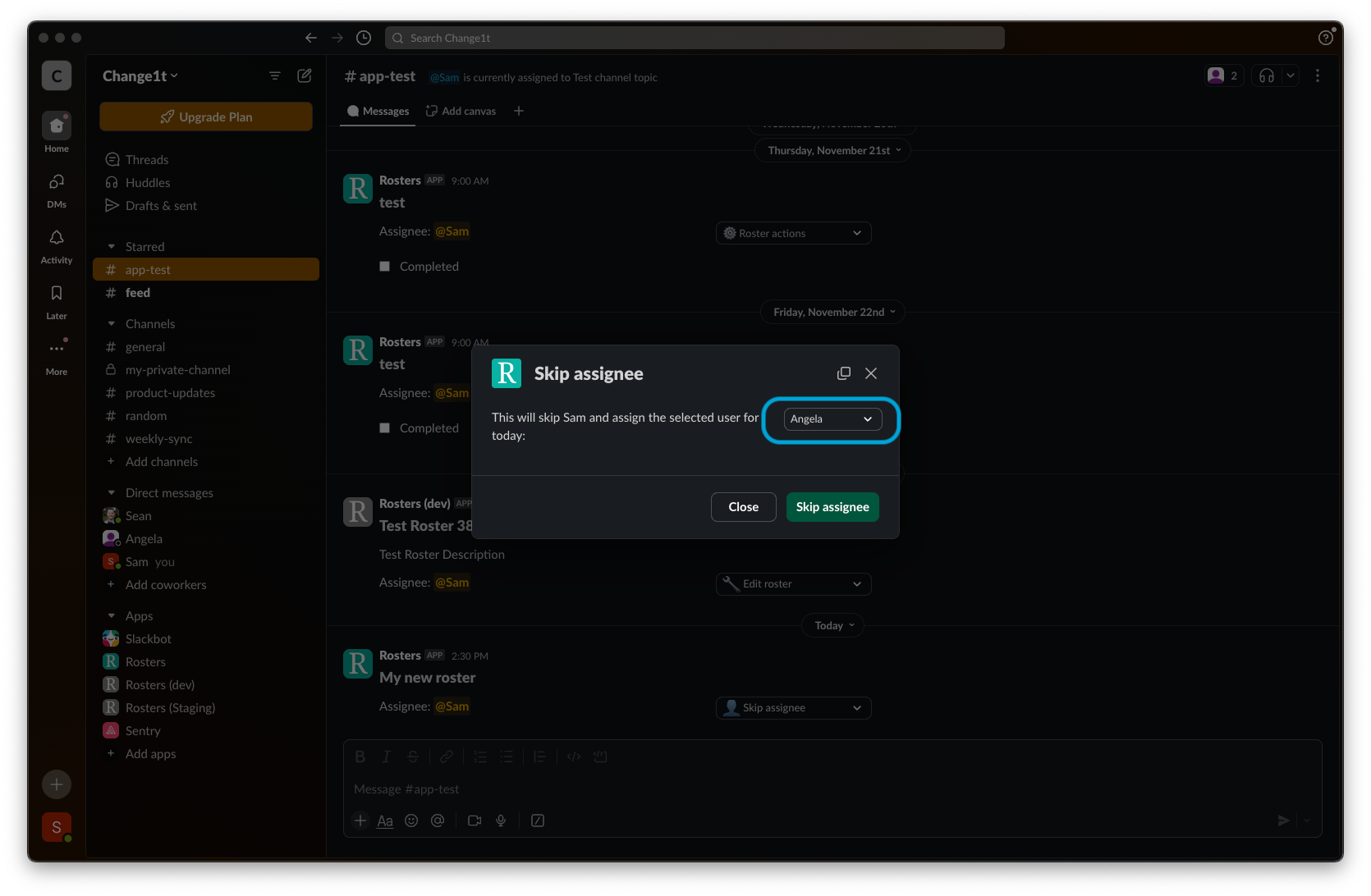For cases where the person assigned to a task is not available you can skip that person for today and assign to another user. By clicking on “Skip assignee” within the “Roster actions” menu
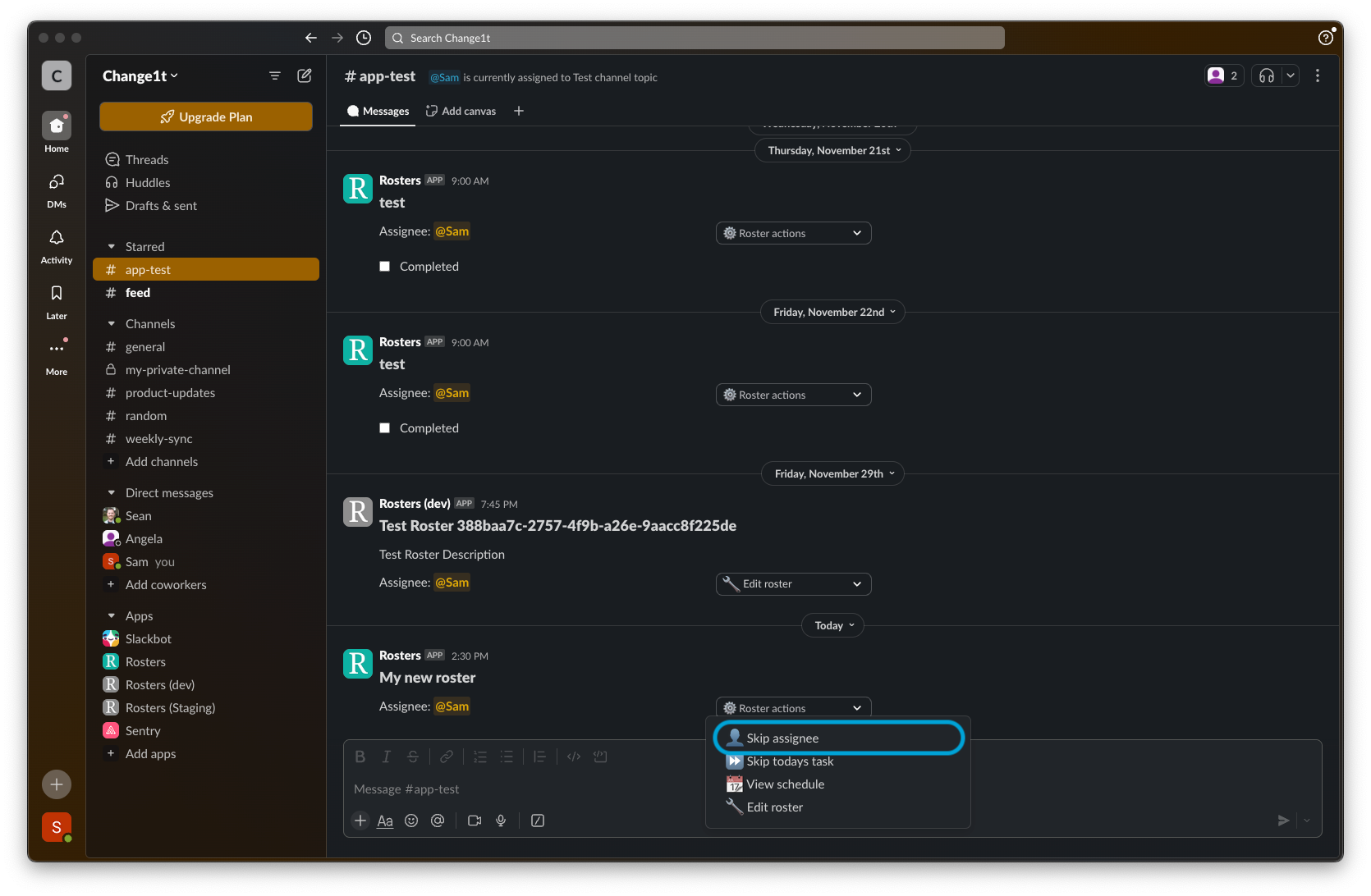
The assignee for this rotation can be chosen through the popup that appears. The skipped user will be shifted to last in the queue.