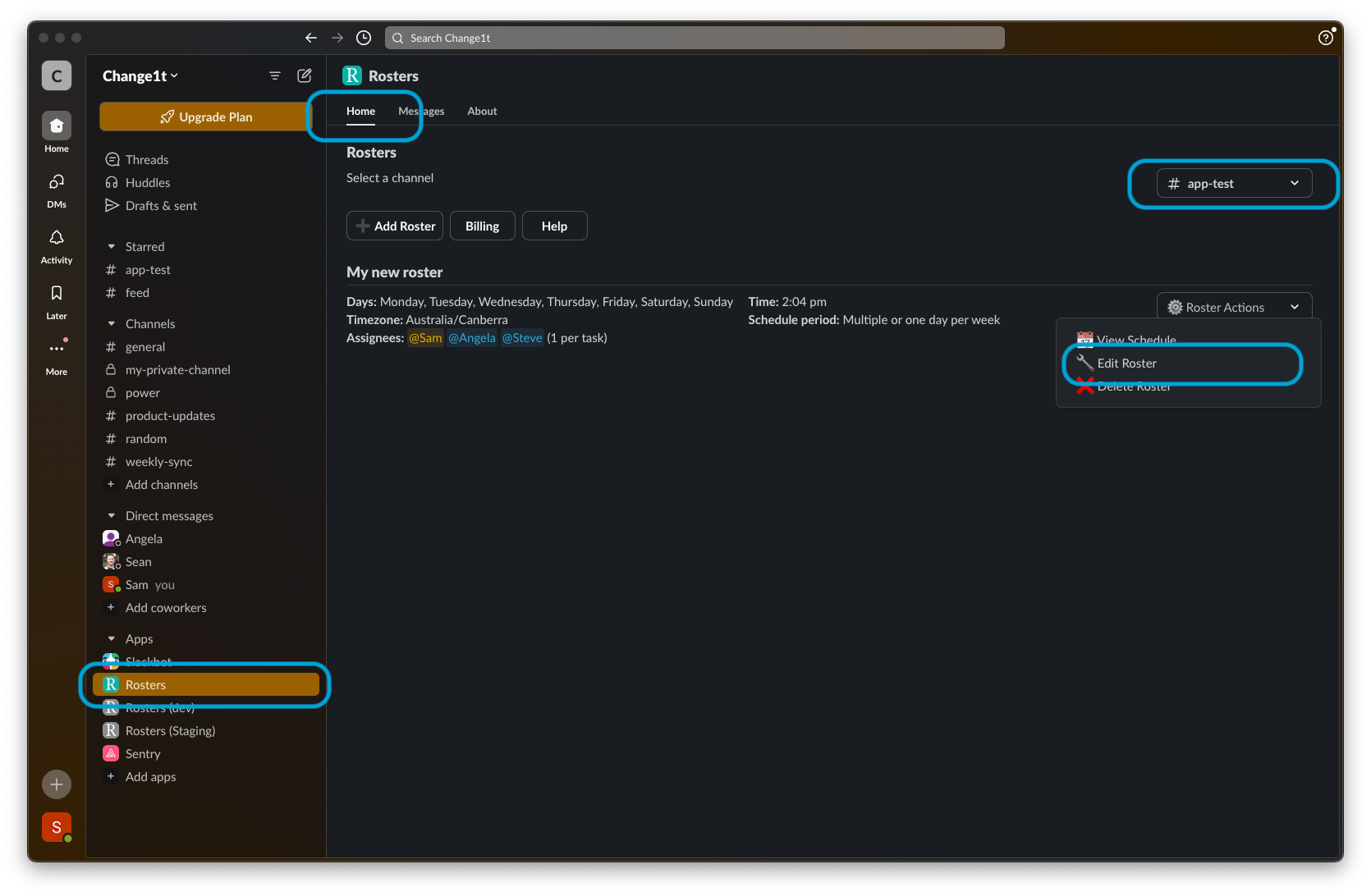Editing a rosters details such as rotation interval or people included in the roster is similar to the creation process. You can either click on the “Roster actions” menu and then click on “Edit roster”
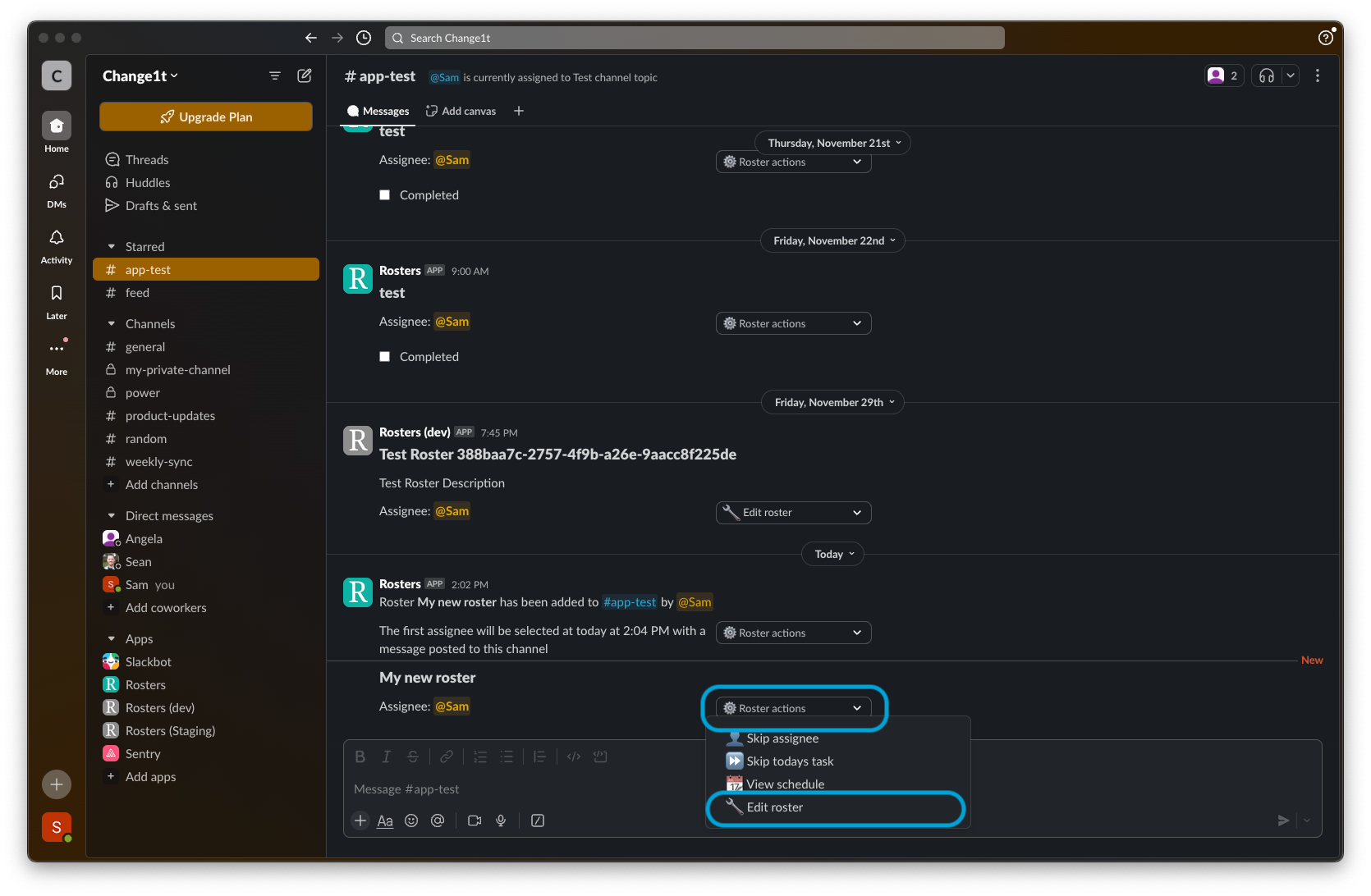
Or navigate to the Rosters home tab, select the channel containing the roster and then find the roster and click on “Edit roster” through the “Roster actions”