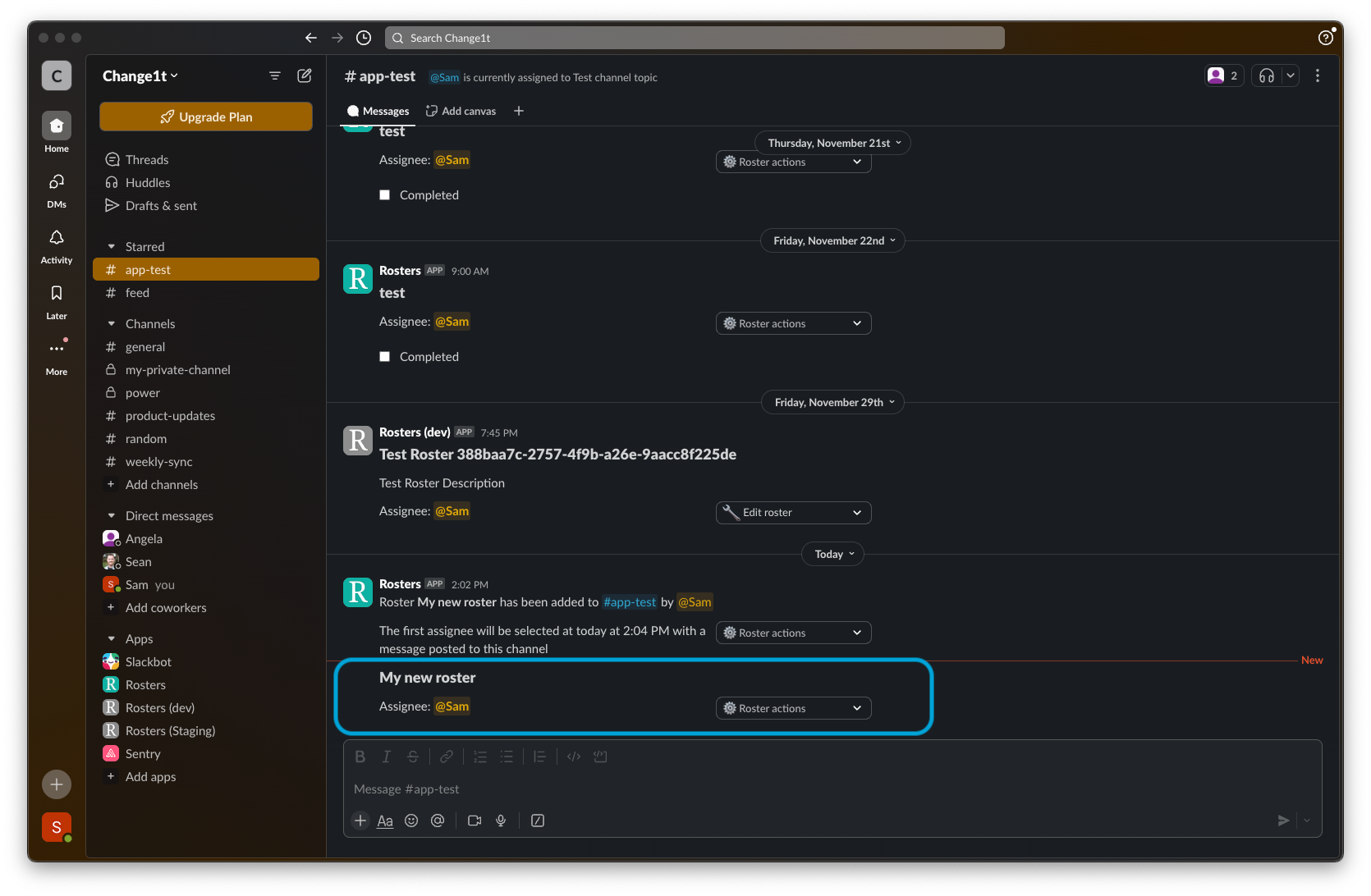A roster can be created in two ways
- By navigating to the Rosters home tab and clicking on “Add Roster”
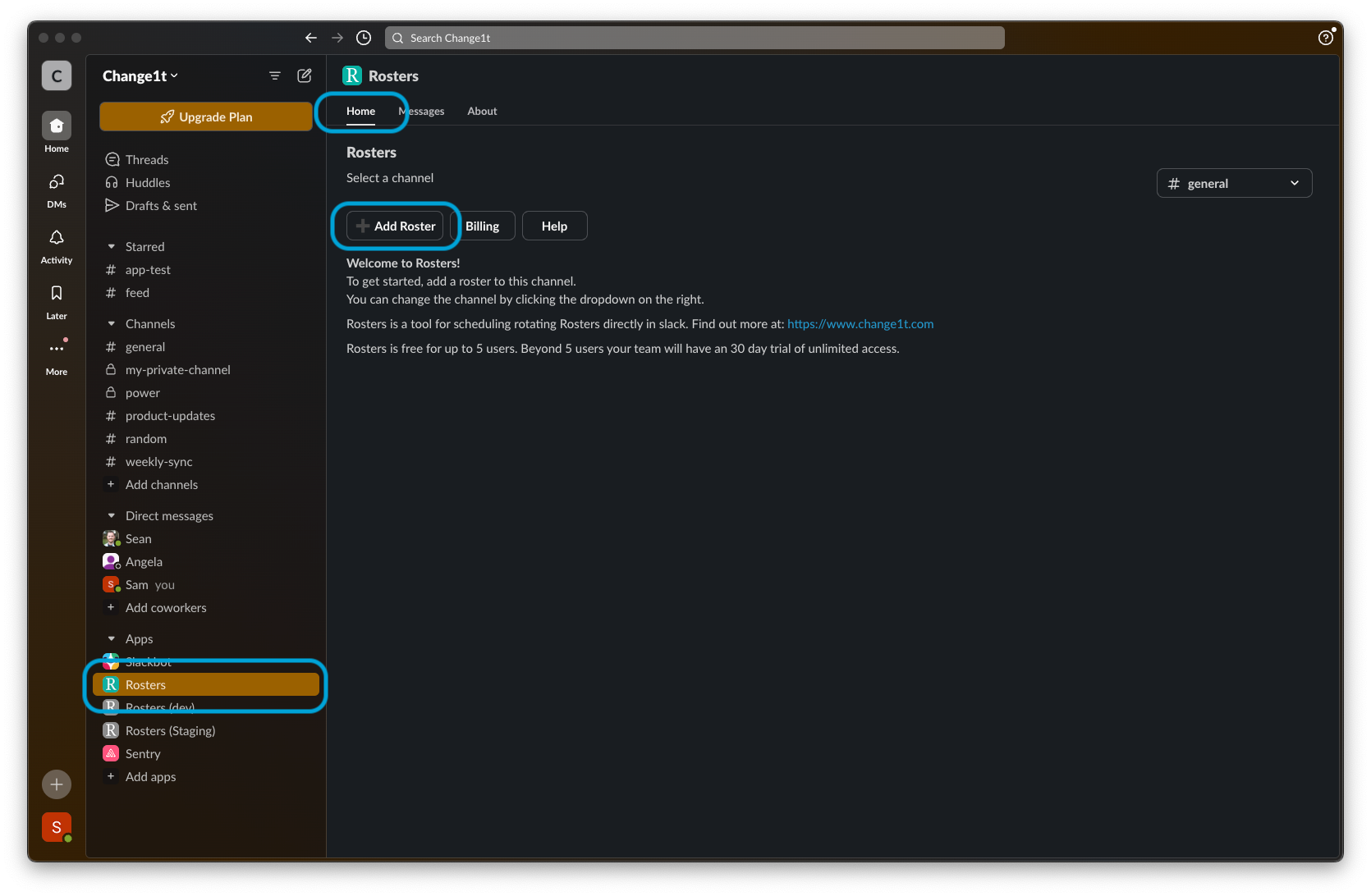
- By using the /rosters add command in the desired slack channel
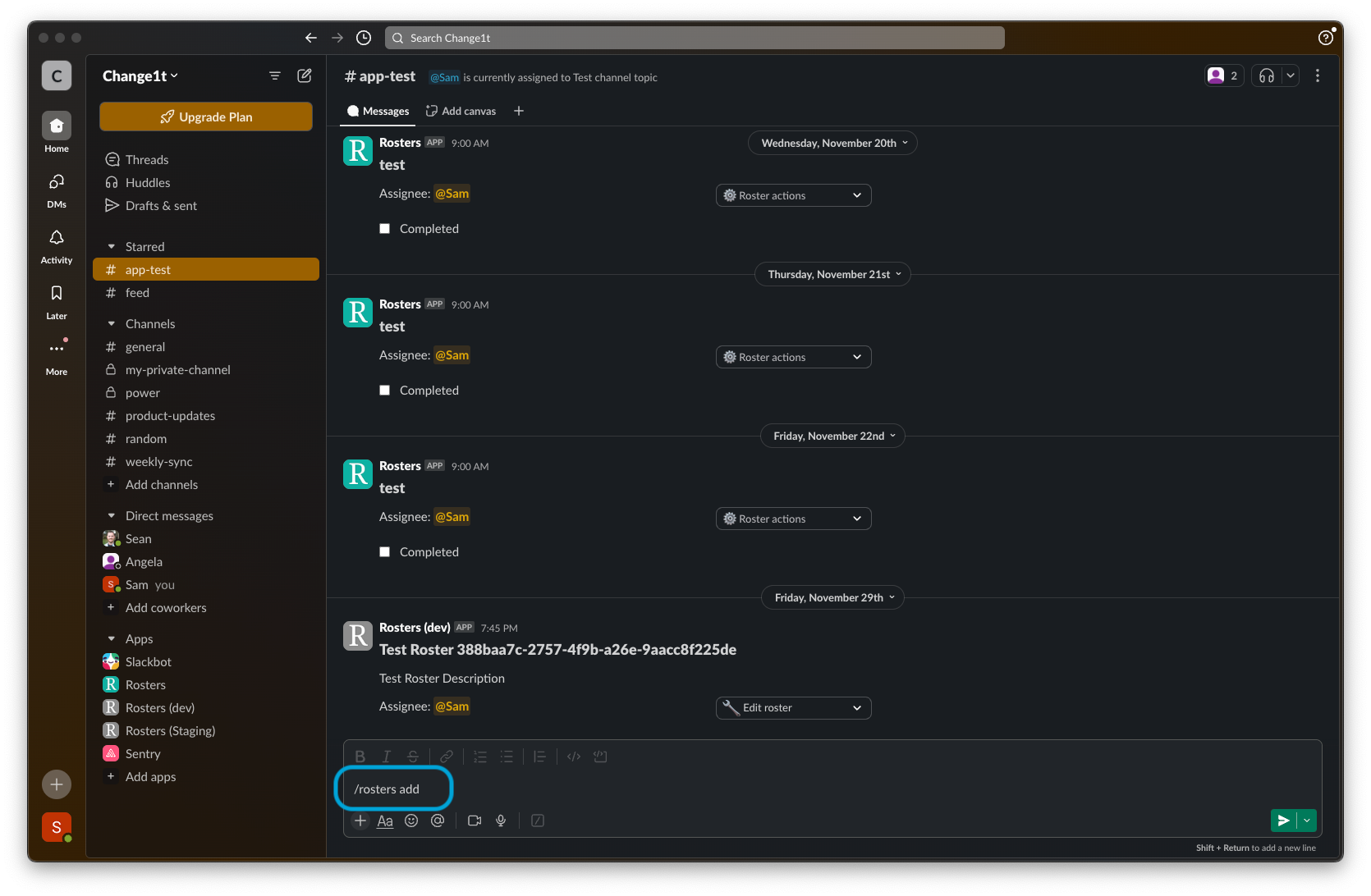
Both of these methods will trigger a popup where the rosters details such as the name and people to rotate through will be displayed.
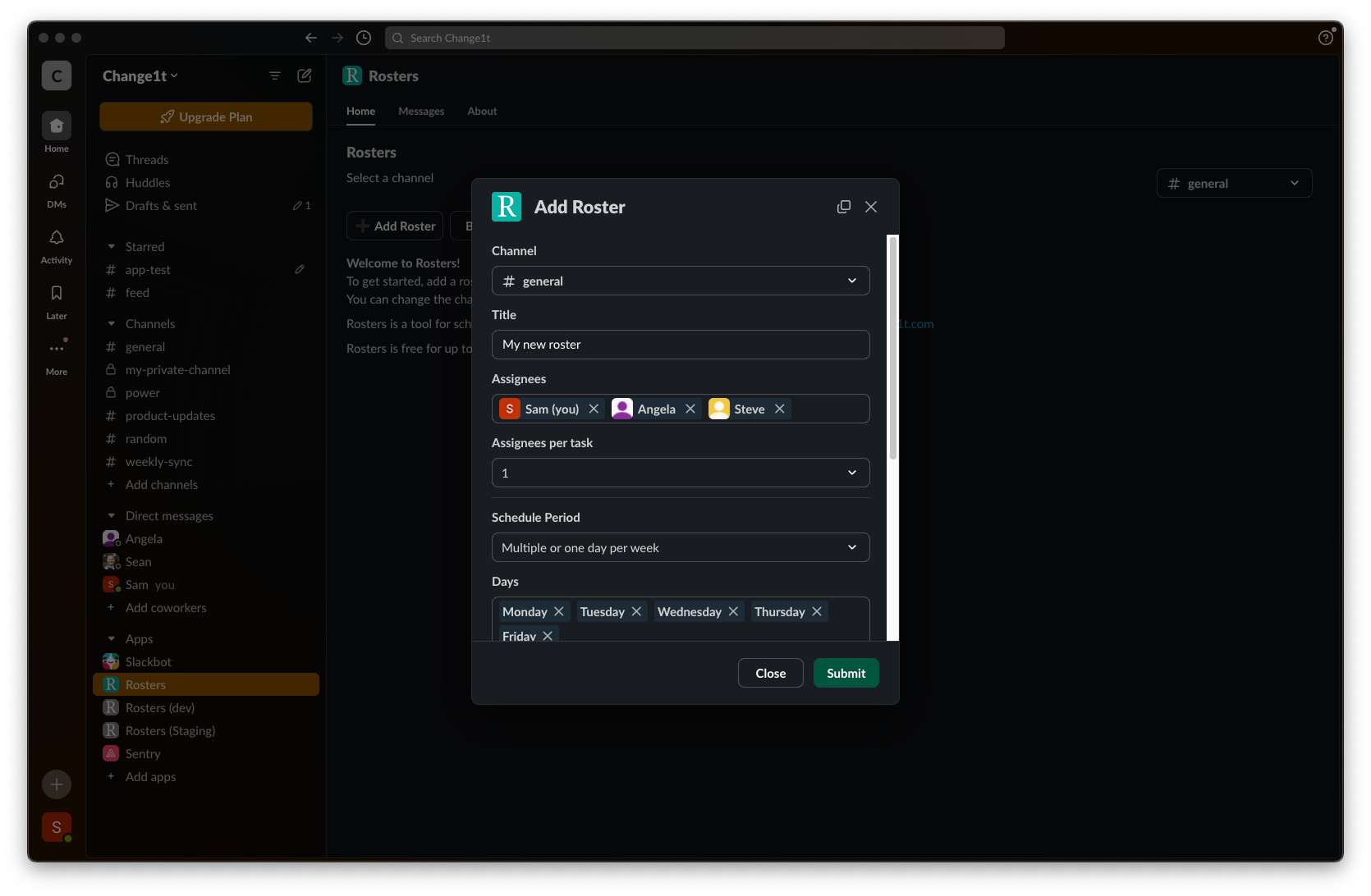
Rosters uses a round-robin style of rosters where each person will be rotated through. A message will appear in your channel of choice at the set interval.