To check the upcoming schedule of a roster. Find the previous rostered message, click on the “Roster actions” and then on “View schedule”
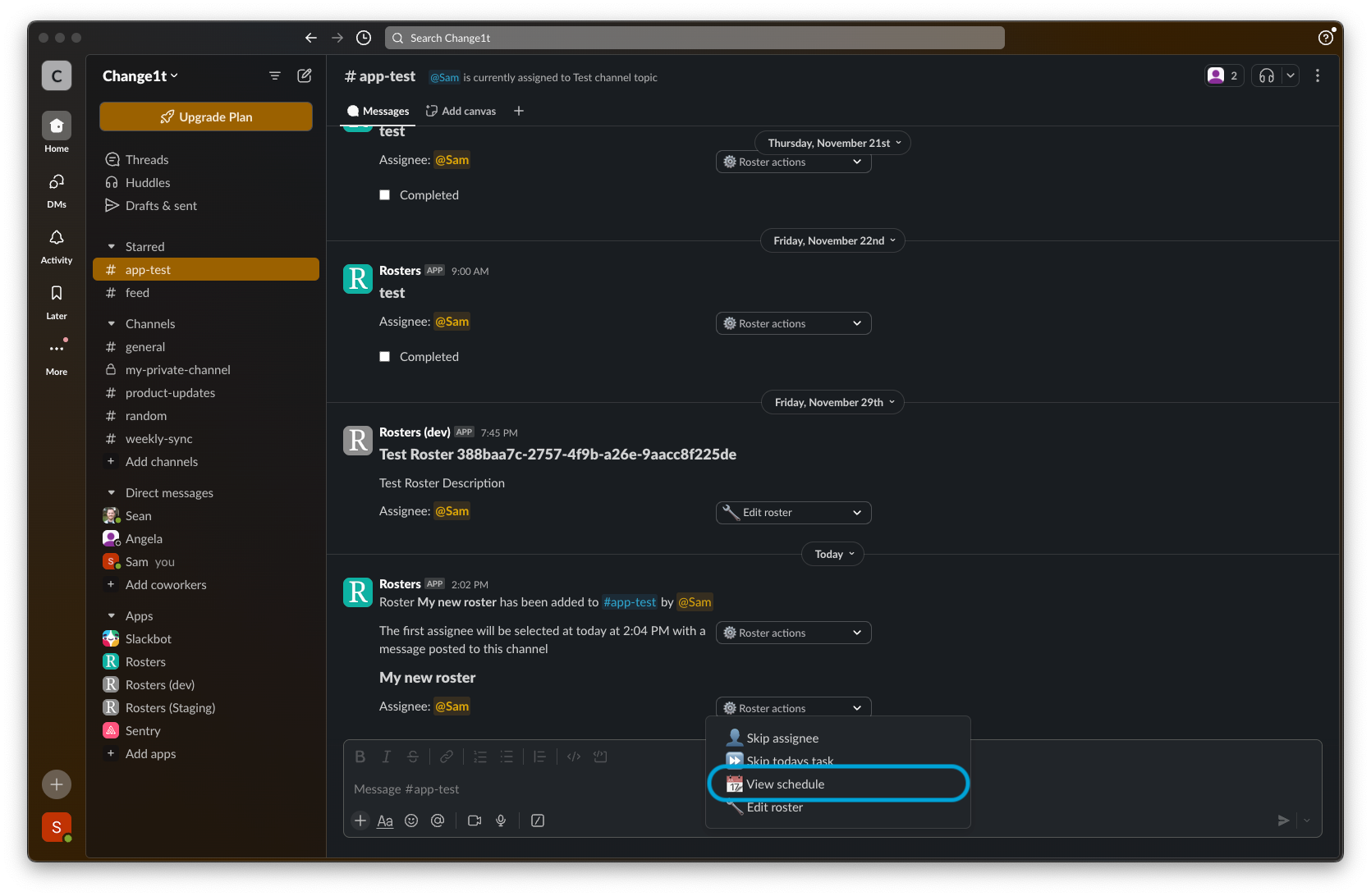
The upcoming schedule will then be displayed along with a couple of the previous rotations
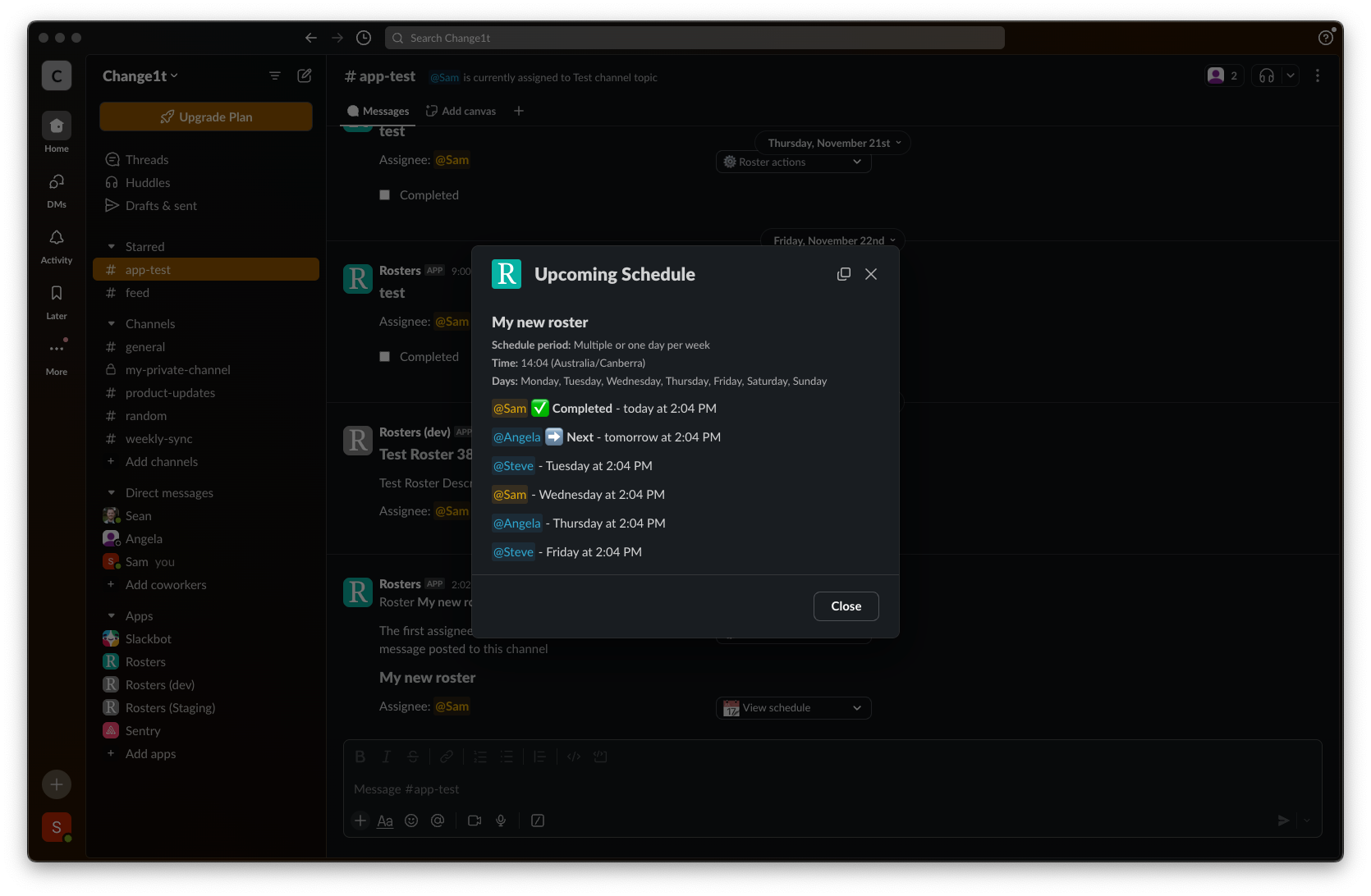
This can also be accessed through the rosters home tab by filtering to the channel where your roster belongs.
