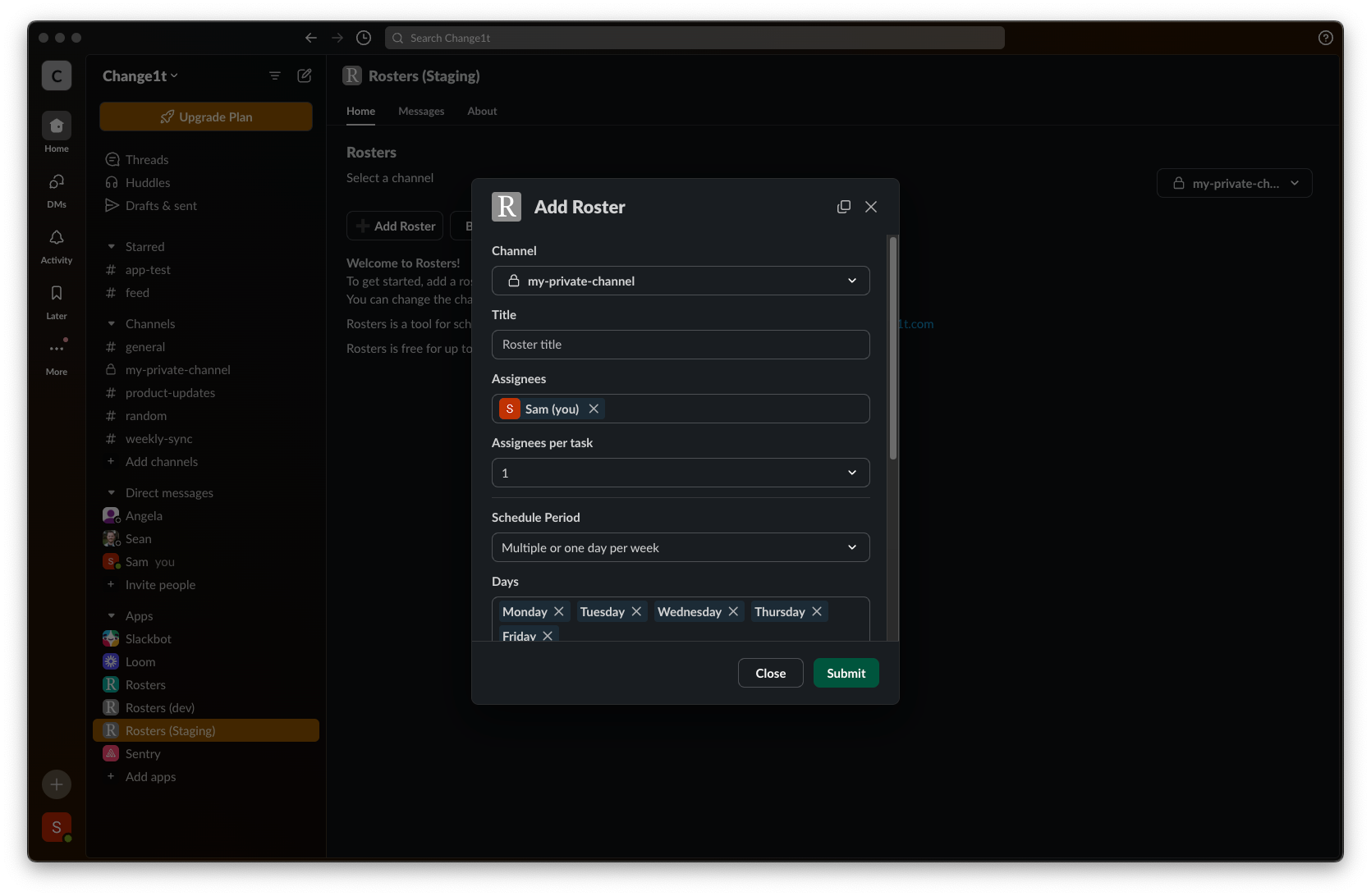You may need to uninstall and reinstall the Rosters app to use this feature. We have added additional Slack permissions for posting in private channels, which will be approved during reinstallation. Don't worry—your existing rosters will remain active during the uninstall process.
To create a roster in a private channel you first need to add the rosters bot to the private channel so that it is able to post messages. To do this follow these steps:
- Go the channels settings, click on the integrations tab and then on the “Add an App” button
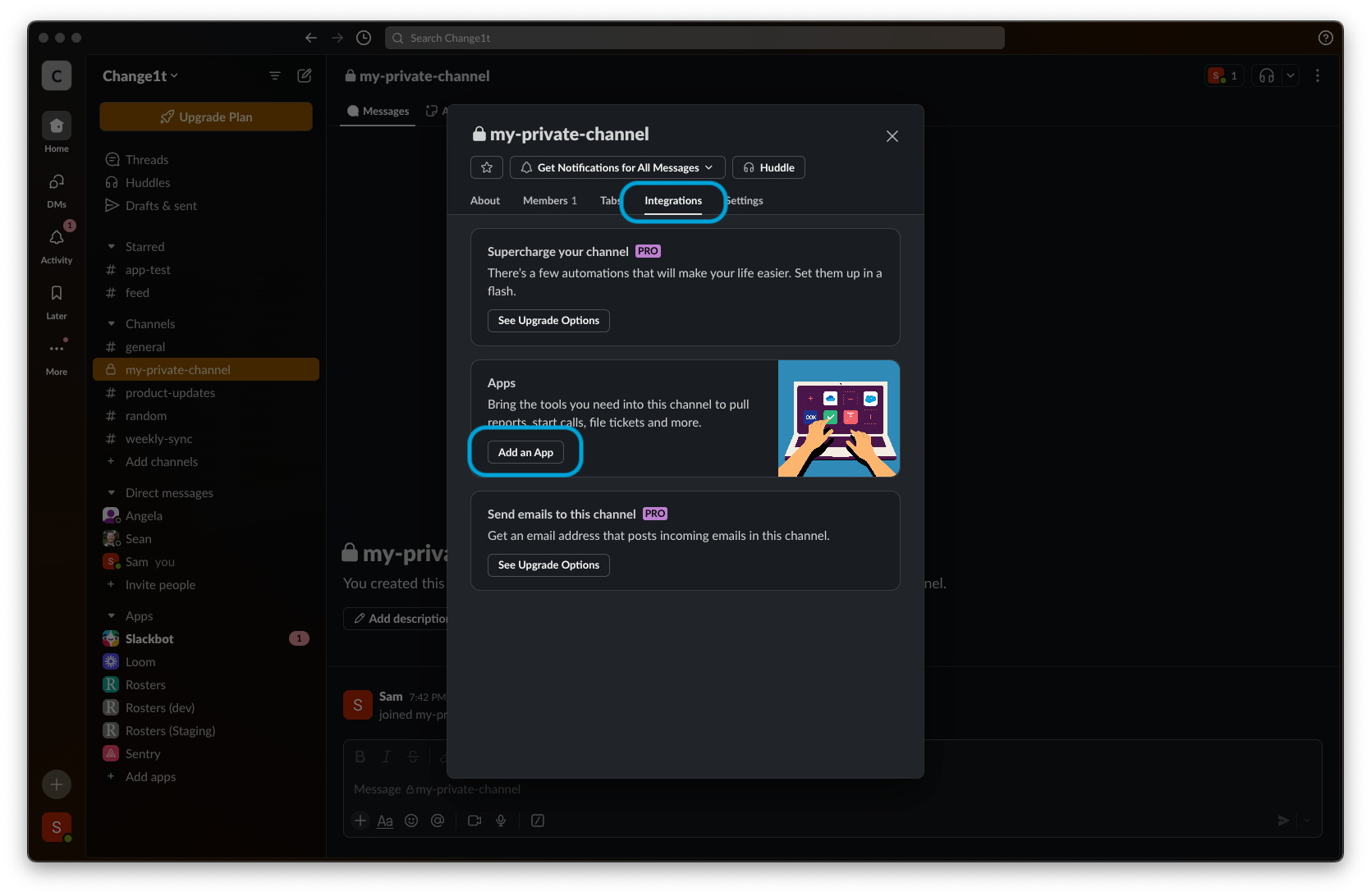
- Find the Rosters app in the list and click on “Add”
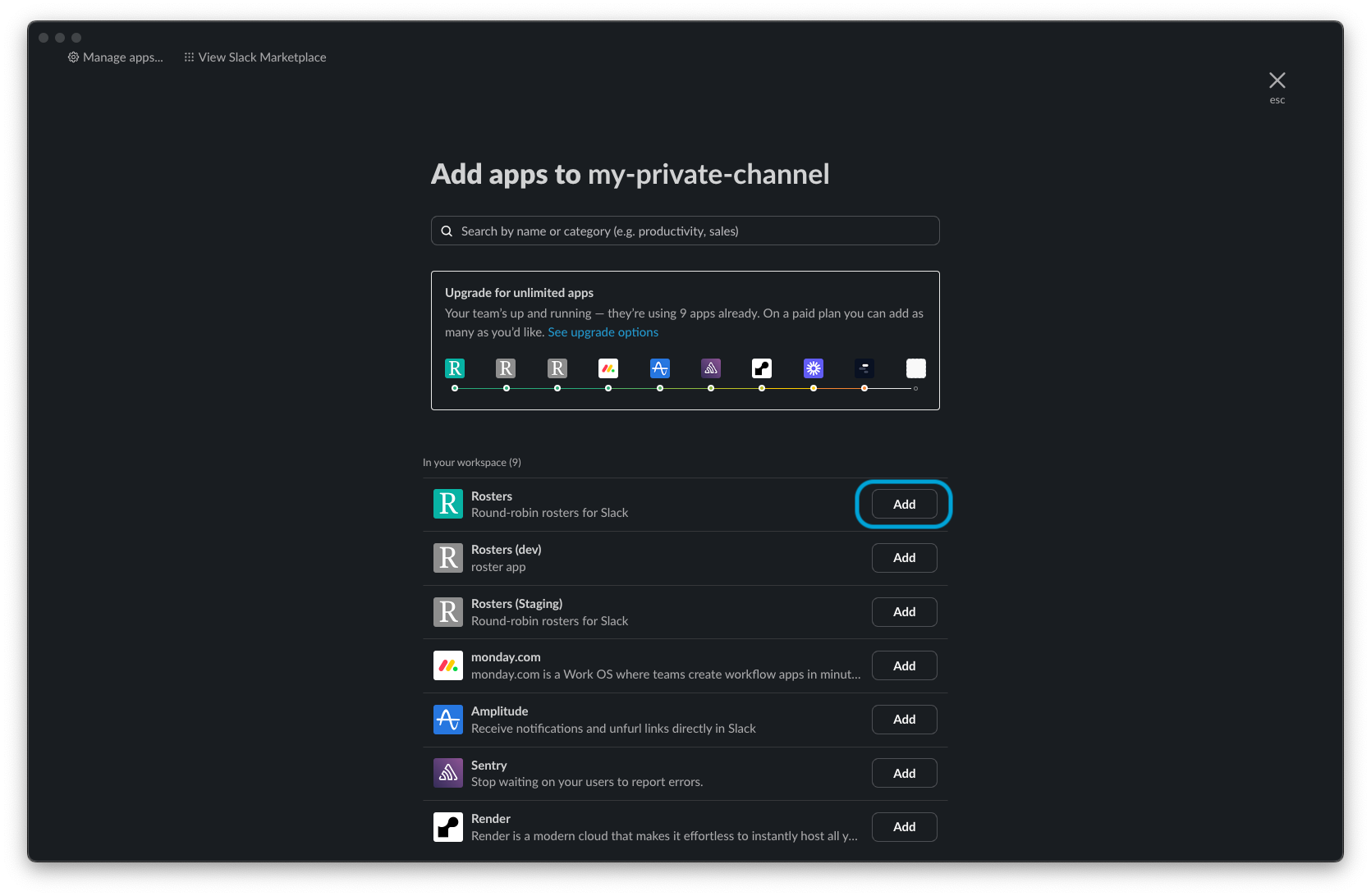
- Click on the Rosters app from the sidebar, then click on the channel selector and select the channel the private channel
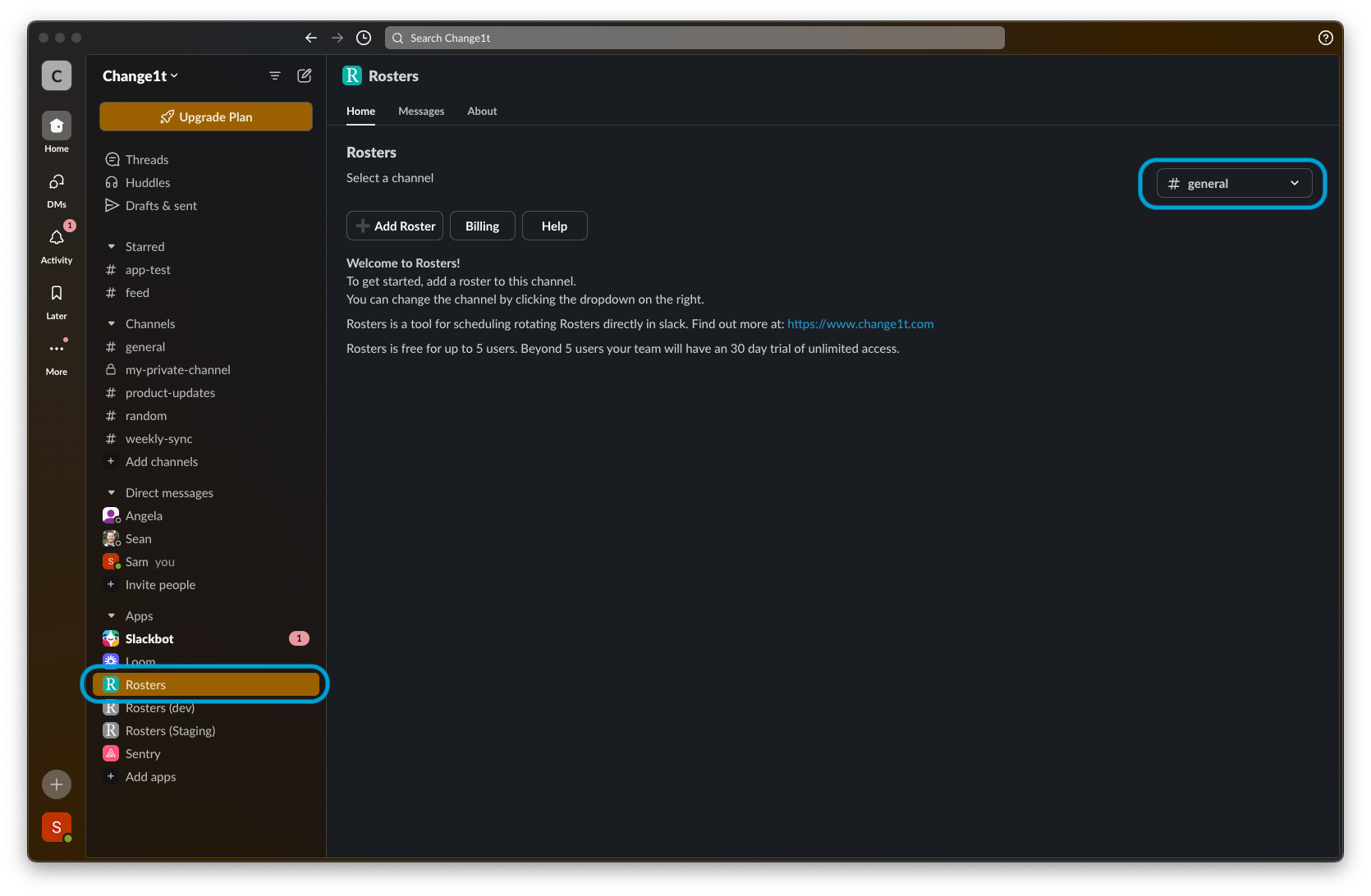
- Click on the “Add roster” button
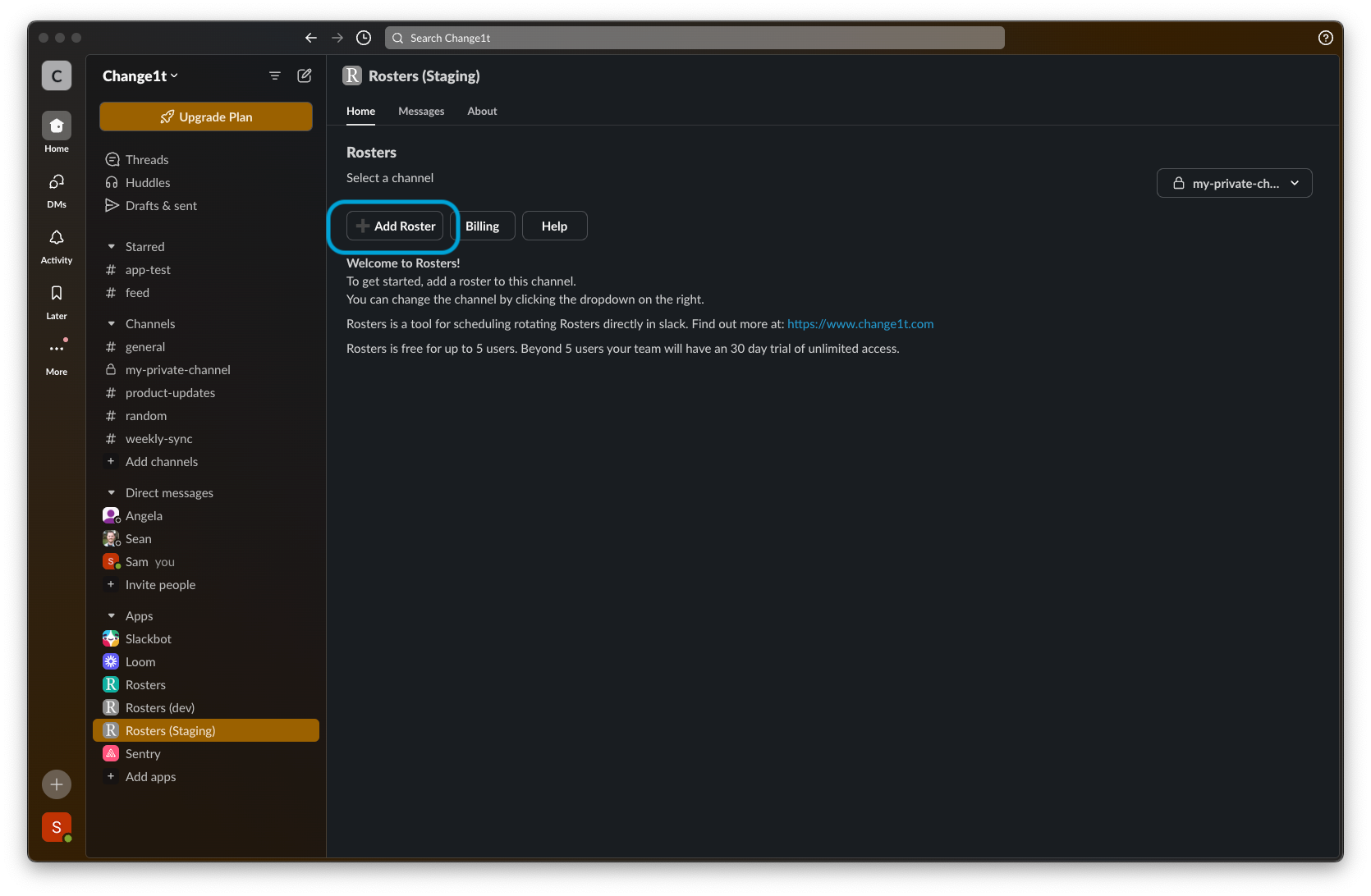
- Create your roster